Altera Stratix V Avalon-MM Interface for PCIe Solutions User Manual Page 109
- Page / 184
- Table of contents
- BOOKMARKS
Rated. / 5. Based on customer reviews


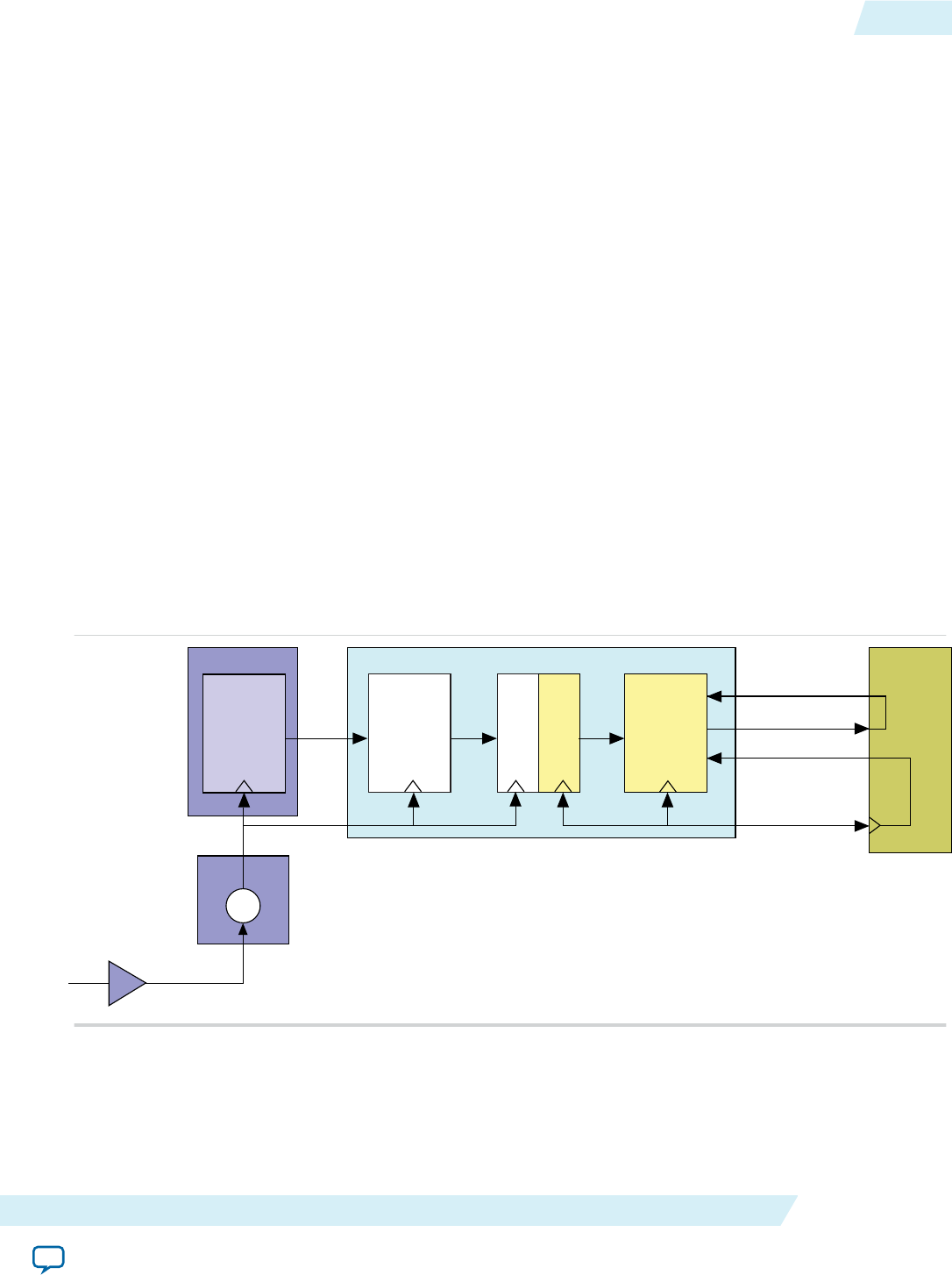
For descriptions of the available reset signals, refer to Reset Signals, Status, and Link Training Signals.
Clocks
The Hard IP contains a clock domain crossing (CDC) synchronizer at the interface between the
PHY/MAC and the DLL layers. The synchronizer allows the Data Link and Transaction Layers to run at
frequencies independent of the PHY/MAC. The CDC synchronizer provides more flexibility for the user
clock interface. Depending on parameters you specify, the core selects the appropriate coreclkout_hip.
You can use these parameters to enhance performance by running at a higher frequency for latency
optimization or at a lower frequency to save power.
In accordance with the PCI Express Base Specification, you must provide a 100 MHz reference clock that is
connected directly to the transceiver.
As a convenience, you may also use a 125 MHz input reference clock as input to the TX PLL.
Related Information
PCI Express Base Specification 2.1 or 3.0
Clock Domains
Figure 6-5: Clock Domains and Clock Generation for the Application Layer
The following illustrates the clock domains when using coreclkout_hip to drive the Application Layer
and the pld_clk of the IP core. The Altera-provided example design connects coreclkout_hip to the
pld_clk. However, this connection is not mandatory.
100 MHz
(or 125 MHz)
refclk
Hard IP for PCI Express
PHY/MAC
Clock
Domain
Crossing
(CDC)
Data Link
and
Transaction
Layers
TX PLL
PCS
250 or 500 MHz
pclk
coreclkout_hip
Application
Layer
pld_clk
(62.5, 125
or 250 MHz)
serdes_pll_locked
pld_core_ready
Transceiver
As this figure indicates, the IP core includes the following clock domains:
pclk
The transceiver derives pclk from the 100 MHz refclk signal that you must provide to the device.
UG-01097_avmm
2014.12.15
Clocks
6-5
Reset and Clocks
Altera Corporation
Send Feedback
- User Guide 1
- Datasheet 2
- Features 3
- Interface 4
- Release Information 7
- Device Family Support 7
- Altera FPGA 8
- Debug Features 10
- IP Core Verification 10
- Recommended Speed Grades 11
- Running Qsys 14
- Generating the Example Design 15
- Simulating Altera Designs 17
- Time TLP Type Payload 18
- TLP Header 18
- Creating a Quartus II Project 19
- Compiling the Design 19
- Programming a Device 20
- Parameter Settings 21
- Parameter Value Description 22
- Device Capabilities 25
- Error Reporting 26
- Link Capabilities 27
- MSI and MSI-X Capabilities 28
- Power Management 29
- Clock Domains on page 6-5 33
- Application Layer 34
- RX Avalon-MM Master Signals 36
- Clock Signals 41
- Signal Direction Description 42
- Variant Logical Interfaces 49
- Hard IP Status Extension 50
- Field and Bit Map 58
- 0134678951 58
- Bit(s) Field Description 59
- Serial Data Signals 60
- PIPE Interface Signals 64
- Test Signals 69
- Registers 70
- Altera-Defined VSEC Registers 78
- CvP Registers 79
- Address Range Register 83
- Bit Name Access Description 84
- Bits Name Access Description 85
- PCI Express Mailbox Registers 86
- Avalon-MM Mailbox Registers 90
- Address Name Access 91
- Description 91
- Byte Offset 91
- Register Dir Description 91
- Sending a Write TLP 97
- Root Port TLP Data Registers 99
- UG-01097_avmm 100
- 2014.12.15 100
- Related Information 101
- Bits Register Description 102
- Reset and Clocks 105
- Hard IP for PCI Express 106
- Example Design 106
- Clock Domains 109
- Data Rate Frequency 110
- Clock Summary 112
- Interrupts for Endpoints 113
- MSI/MSI‑X Support 115
- MsiIntfc_o[81:0] 116
- MsiControl_o[15:0] 116
- MsixIntfc_o[15:0] 116
- IntxReq_i 116
- IntxAck_o 116
- Error Handling 117
- Physical Layer Errors 118
- Data Link Layer Errors 118
- Transaction Layer Errors 119
- Error Type Description 120
- Status Bit Conditions 123
- IP Core Architecture 125
- Hard IP for PCI Express 126
- Top-Level Interfaces 127
- Avalon-MM Interface 127
- Clocks and Reset 127
- Transceiver Reconfiguration 127
- Interrupts 127
- Data Link Layer 128
- Altera Corporation 129
- Send Feedback 129
- Physical Layer 130
- TX Packets 131
- Avalon‑MM Bridge TLPs 135
- Byte Enable Value Description 136
- PCI Express Avalon-MM Bridge 138
- RX Block 144
- Avalon-MM RX Master Block 144
- TX Block 145
- Interrupt Handler Block 145
- Enable PLL calibration 147
- Throughput Optimization 151
- Throughput of Posted Writes 153
- Design Implementation 155
- CONF_DONE 156
- Endpoint Reset 156
- Root Port Reset 156
- SDC Timing Constraints 157
- Optional Features 159
- ECRC on the RX Path 160
- ECRC on the TX Path 161
- Debugging 163
- Setting Up Simulation 166
- Use Third-Party PCIe Analyzer 168
- BIOS Enumeration Issues 168
- Address[31:2] 169
- Figure A-6: I/O Read Request 171
- 7 6 5 4 3 2 1 0 175
- Core Config 8 4 1 175
- Additional Information 177
- Date Version Changes Made 178
- How to Contact Altera 182
- Typographic Conventions 182
- Visual Cue Meaning 183
 (175 pages)
(175 pages)







Comments to this Manuals