Altera Nios II Specifications Page 384
- Page / 468
- Table of contents
- BOOKMARKS
Rated. / 5. Based on customer reviews


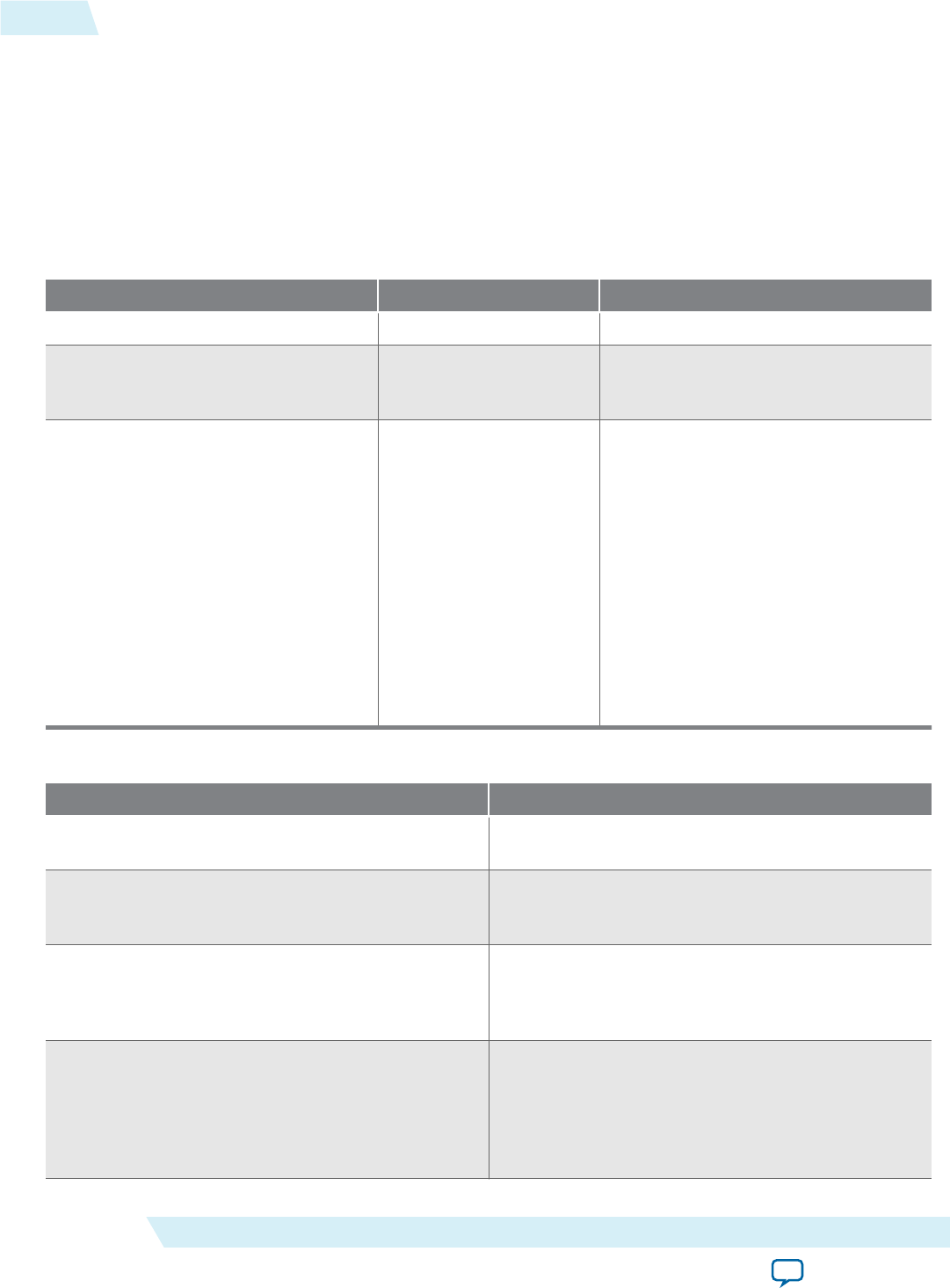
• Nios II Software Build Tools on page 4-1
For more information, refer to the examples about specifying or manipulating settings.
Overview of BSP Settings
A BSP setting consists of a name/value pair.
The format in which you specify the setting value depends on the setting type. Several settings types are
supported.
Table 15-3: Allowed Formats for each Setting Type
Setting Type Format When Setting Format When Getting
boolean 0/1 or false/true 0/1
number 0x prefix for hexadecimal
or no prefix for a decimal
number
decimal
string Quoted string
Use "none" to set empty
string.
In the SBT command line,
to specify a string value
with embedded spaces,
surround the string with a
backslash-double-quote
sequence (\"). For
example:
--set APP_INCLUDE_DIRS
\"lcd board\"
Quoted string
Table 15-4: BSP Setting Contexts
Setting Context Description
Altera LWHAL Settings available with the Altera Lightweight HAL
BSP or any BSP based on it.
Altera HAL Settings available with the Altera HAL BSP or any
BSP based on it (for example, Micrium MicroC/OS-
II).
Micrium
MicroC/OS-II
Settings available if using the Micrium MicroC/OS-
II BSP. All Altera HAL BSP settings are also
available because MicroC/OS-II is based on the
Altera HAL BSP.
Altera BSP Makefile Generator Settings available if using the Altera BSP makefile
generator (generates the Makefile and public.mk
files). These settings control the contents of
makefile variables. This generator is always present
in Altera HAL BSPs or any BSPs based on the Altera
HAL.
15-26
Overview of BSP Settings
NII5V2
2015.05.14
Altera Corporation
Nios II Software Build Tools Reference
Send Feedback
- Handbook 1
- Contents 2
- Altera Corporation 10
- Finding Nios II EDS Files 13
- Nios II EDS Development Flows 14
- Nios II Programs 15
- Application Project 16
- User Library Project 16
- BSP Project 16
- Hardware Examples 17
- Software Examples 17
- Development 19
- Interface 21
- Creating a Project 22
- Specifying the BSP 23
- Navigating the Project 24
- Building the Project 24
- Configuring the FPGA 24
- Creating a Simple BSP 31
- Eclipse Source Management 32
- User Source Management 33
- Using the BSP Editor 34
- The Command Area 35
- The Software Packages Tab 36
- The Drivers Tab 36
- The Linker Script Tab 37
- The Console Area 38
- Exporting a Tcl Script 39
- Creating a New BSP 39
- BSP Validation Errors 40
- The Project Tab 41
- The Target Connection Tab 41
- The Debugger Tab 41
- Nios II Hardware v2 (beta) 42
- Optimizing Project Build Time 42
- Nios II Command-Line Projects 43
- Road Map 43
- Import a Supporting Project 44
- Packaging a Library for Reuse 45
- Creating a Software Package 46
- Starting the Flash Programmer 48
- Flash Programmer Options 50
- Program Files 51
- Potential Error Message 54
- Nios II GCC Tool Chain 54
- Eclipse Usage Notes 56
- Target Connection Options 57
- Renaming Nios II Projects 57
- CDT Limitations 58
- Build Configurations in SBT 60
- Utilities 64
- Command Summary 65
- Tcl Commands 67
- Tcl Scripts 67
- Prerequisites 68
- Debugging hello_world 70
- Creating a BSP with a Script 72
- Argument Purpose 74
- Running make 75
- Road Map for the SBT 78
- Makefiles 78
- Modifying Makefiles 79
- Makefile Targets 79
- Applications and Libraries 80
- Board Support Packages 81
- Common BSP Tasks 83
- Using Version Control 84
- Linking and Locating 86
- Target Operation 87
- Other BSP Tasks 91
- Querying Settings 92
- Managing Device Drivers 92
- Controlling the stdio Device 93
- Details of BSP Creation 95
- BSP Settings File Creation 97
- Generated and Copied Files 97
- HAL BSP Files and Folders 97
- File Name Function 98
- Copied BSP Files 100
- HAL BSP After Build 101
- Tcl Scripts for BSP Settings 102
- Simple Tcl Script 103
- 2015.05.14 104
- Revising Your BSP 105
- Regenerating Your BSP 106
- How to Regenerate Your BSP 107
- Updating Your BSP 108
- Recreating Your BSP 109
- Specifying BSP Defaults 110
- Script Level Summary 111
- Related Information 111
- Argument Name Argument Value 112
- Memory Types 115
- Boot from Flash Configuration 116
- The Nios II SBT for Eclipse 118
- The Nios II Command Shell 119
- GNU Compiler Tool Chain 120
- Nios II Software Build Tools 121
- File Format Conversion Tools 121
- Other Command-Line Tools 122
- Restrictions 123
- Date Version Changes 124
- Subscribe 125
- Send Feedback 125
- Services 126
- Layers of a HAL-Based System 126
- Applications versus Drivers 126
- Generic Device Models 127
- C Standard Library—newlib 128
- Supported Peripherals 128
- Provide Partial HAL Support 129
- MPU Support 130
- MMU Support 130
- Abstraction Layer 132
- UNIX-Style Interface 135
- File System 136
- Using Character-Mode Devices 137
- C++ Streams 138
- /dev/null 138
- Altera Logging Functions 138
- Enabling Altera Logging 139
- Extra Logging Options 140
- Name Description 141
- Logging Levels 142
- Custom Logging Messages 143
- Altera Logging Files 143
- Using File Subsystems 144
- Using Timer Devices 145
- Timestamp Driver 147
- Using Flash Devices 148
- Simple Flash Access 149
- Block Erasure or Corruption 149
- Fine-Grained Flash Access 150
- Using DMA Devices 154
- DMA Transmit Channels 155
- DMA Receive Channels 155
- Using Interrupt Controllers 158
- Enable Compiler Optimizations 159
- Use Reduced Device Drivers 159
- Use /dev/null 159
- Limitation Functions Affected 160
- Use UNIX-Style File I/O 162
- Emulate ANSI C Functions 162
- Eliminate Unneeded Exit Code 164
- Boot Sequence and Entry Point 165
- Customizing the Boot Sequence 166
- Memory Usage 167
- Simple Placement Options 168
- Advanced Placement Options 169
- Global Pointer Register 170
- Working with HAL Source Files 172
- Hardware Abstraction Layer 173
- Accessing Hardware 177
- Character-Mode Device Drivers 179
- Function Default Behavior 180
- File Subsystem Drivers 181
- Timer Device Drivers 182
- Flash Device Drivers 183
- DMA Device Drivers 184
- Ethernet Device Drivers 185
- Hardware 186
- Software 186
- Overview 189
- Assumptions and Requirements 190
- The Nios II BSP Generator 191
- File Names and Locations 192
- Data Type Setting Value Notes 199
- Device Driver Source Code 203
- Using Macros 204
- HAL Namespace Allocation 205
- Exception Handling 208
- Interrupt Controllers 210
- Latency and Response Time 212
- Selecting an Interrupt API 214
- Function Name Implemented By 215
- The Legacy HAL Interrupt API 216
- HAL ISR Restrictions 218
- Writing an ISR 218
- Managing Pre-Emption 219
- C Example 222
- Increase Buffer Size 225
- Use Double Buffering 225
- Keep Interrupts Enabled 225
- Use Fast Memory 225
- Use Compiler Optimization 229
- Add Fast Memory 230
- Debugging Nios II ISRs 231
- General Exception Funnel 233
- Hardware Interrupt Funnel 233
- Software Exception Funnel 235
- Unimplemented Instructions 236
- Software Trap Handling 238
- Miscellaneous Exceptions 238
- Invalid Instructions 239
- Exception Cause Codes 240
- Exception Cause 241
- Cause Symbol 241
- Nios II Cache Implementation 244
- Defining Cache Properties 245
- For HAL Users 246
- For Users of the HAL 248
- Bit-31 Cache Bypass 248
- Further Information 251
- Other RTOS Providers 252
- MicroC/OS-II Device Drivers 253
- Thread-Safe HAL Drivers 254
- Macro Defined in 255
- HAL Implementa‐ 255
- Nios II Edition 258
- Licensing 260
- Nios II System Requirements 260
- Initializing the Stack 261
- Calling the Sockets Interface 264
- Option Description 265
- Known Limitations 267
- - Nios II Edition 267
- Read-Only Zip File System 268
- Embedded Software 270
- Embedded Software Assignments 271
- Configuration Namespace 272
- Configuration Data Types 273
- Streaming Source Information 276
- Streaming Sink Information 277
- HAL API Reference 280
- _rename() 281
- Request Meaning 304
- HAL Standard Types 354
- Setting Values 360
- Utility and Script Summary 360
- Example BSP 381
- Application Name Summary 381
- Overview of BSP Settings 384
- Setting Context Description 385
- Settings Reference 386
- Standard Build Flag Variables 421
- Tcl Command Environments 422
- Tcl Commands for BSP Settings 422
- Command Arguments 465
- Object File Directory Tree 466
 (318 pages)
(318 pages)







Comments to this Manuals